
“It’s not much, but it’s mine” - Quote from every r/homelab post with a 10k€ rack
Homelab Series Index
Digital freedom: creating a personal services ecosystem without depending on big tech.
Why a Homelab? Link to heading
Browsing r/homelab on Reddit, I was fascinated by the incredible setups the community shares. Racks full of servers, complex network configurations, monitoring dashboards that look like they came out of a sci-fi movie. This is what pushed me to want to try something of my own, even on a much smaller scale.
Can it really be useful to me or is it simply shiny object syndrome?
The main goal is learning. As a developer, I work daily with cloud services, containers and automated deployments, but I’ve always been curious to understand what’s “under the hood” when it comes to managing infrastructure at home.
However, it’s also a significant investment of time and money. I’m not a system admin, and this knowledge will probably only be useful to a certain extent in my professional path.
Privacy and Data Control
There’s one aspect that convinces me more and more: privacy. With Europe taking a bad turn in terms of digital regulations and content control, having your own data on personally controlled hardware no longer seems like such a strange idea.
Useful resources:
- Stop Chat Control - Campaign against EU mass surveillance
- EU Going Dark: il piano di SORVEGLIANZA DI MASSA dell’Unione Europea -
- BBC: Apple pulls data protection tool after UK government security row -
- r/privacy - Community dedicated to digital privacy
- r/selfhosted - Community dedicated to home hosting
- r/degoogle - Community dedicated to abandoning Google services
But then, one might think: wouldn’t it be enough to keep everything simply local?
An external hard drive with the photos that really matter, the music I actually listen to, important documents. That’s it. No always-on server, no complicated configurations, no worries about security updates or backups breaking.
Actually, if you’re single and don’t have a company, this is enough. Save your stuff on a disk (do the backup), and don’t waste money on NAS or anything else.
The Dilemma: Digital Minimalist or Data Hoarder?
Maybe the homelab is yet another unnecessary complication in a world already overloaded with technology. A 1TB hard drive costs €50 and can contain a lifetime of truly important memories.
But there’s another perspective to consider: we’re in an era of “digital rental”. Spotify for music, Netflix for movies, Adobe Creative Suite on subscription, even Microsoft Office is now a service. We don’t own anything anymore.
The internet is not forever. And it’s not just a commercial issue. Look at Russia building its “sovereign internet”, China with the Great Firewall, Iran blocking access during protests. How would you feel if Wikipedia disappeared tomorrow? Or if you could no longer access GitHub, Stack Overflow, or simply Google?
Did you know you can download the entire Wikipedia without images for about 20GB? With images it’s about 100GB. Sounds utopian? Maybe. But thinking that things will never change is too.
Becoming a data hoarder might not just be paranoia, but a form of digital resilience. Keeping offline the music you really listen to, the movies you love to rewatch, the books you consult, the tutorials that have helped you.
The point is no longer to keep everything “for safety”, but strategically choose what might become inaccessible. It’s not about accumulating terabytes of random content, but identifying the resources that define our work, our culture, our ability to learn.
The right question isn’t “how many photos do I need?”, but “if the internet fragmented into regional blocks, what would I need to continue working, learning and growing?”.
Maybe the answer is strategic minimalism: not everything, but not nothing either.
I could try to convince you by saying I need a homelab because:
- If I had to keep photos only locally I wouldn’t be able to easily share them with friends and family
- Have remote access to my files when I’m away from home
- Be able to stream my music anywhere without taking up space on my phone
- Have automatic backup of photos from my phone without going through iCloud
- Experiment with home automation that also works offline
- Create a media server for family accessible from TV and various devices
But the truth is that I don’t actually need any of this. I could easily do without and continue with my current solutions. It’s mainly a desire to learn, privacy paranoia, fascination with technology, and yes, also a bit of shiny object syndrome. But I decided to do it anyway because, if the end result is acquiring new skills and having greater control over my data, it’s worth trying.
The Mini PC: HP 260 G4 Link to heading
I started looking on Subito.it for something cheap but reliable. After some research, I found this HP 260 G4 Mini PC that seemed perfect for my needs:
Technical Specifications Link to heading
- Processor: Intel Core i5-10210U (4 core / 8 thread – 10th generation)
- RAM: 16 GB DDR4 (2x8 GB)
- Storage: 256 GB NVMe SSD
- System: Windows 11 Pro (which I’ll replace)
The seller had already done an excellent refurbishment job: complete cleaning, new thermal paste, CMOS battery replaced, and all ports tested. The compact form factor and low consumption make it ideal for staying on 24/7 without noise problems or expensive bills.
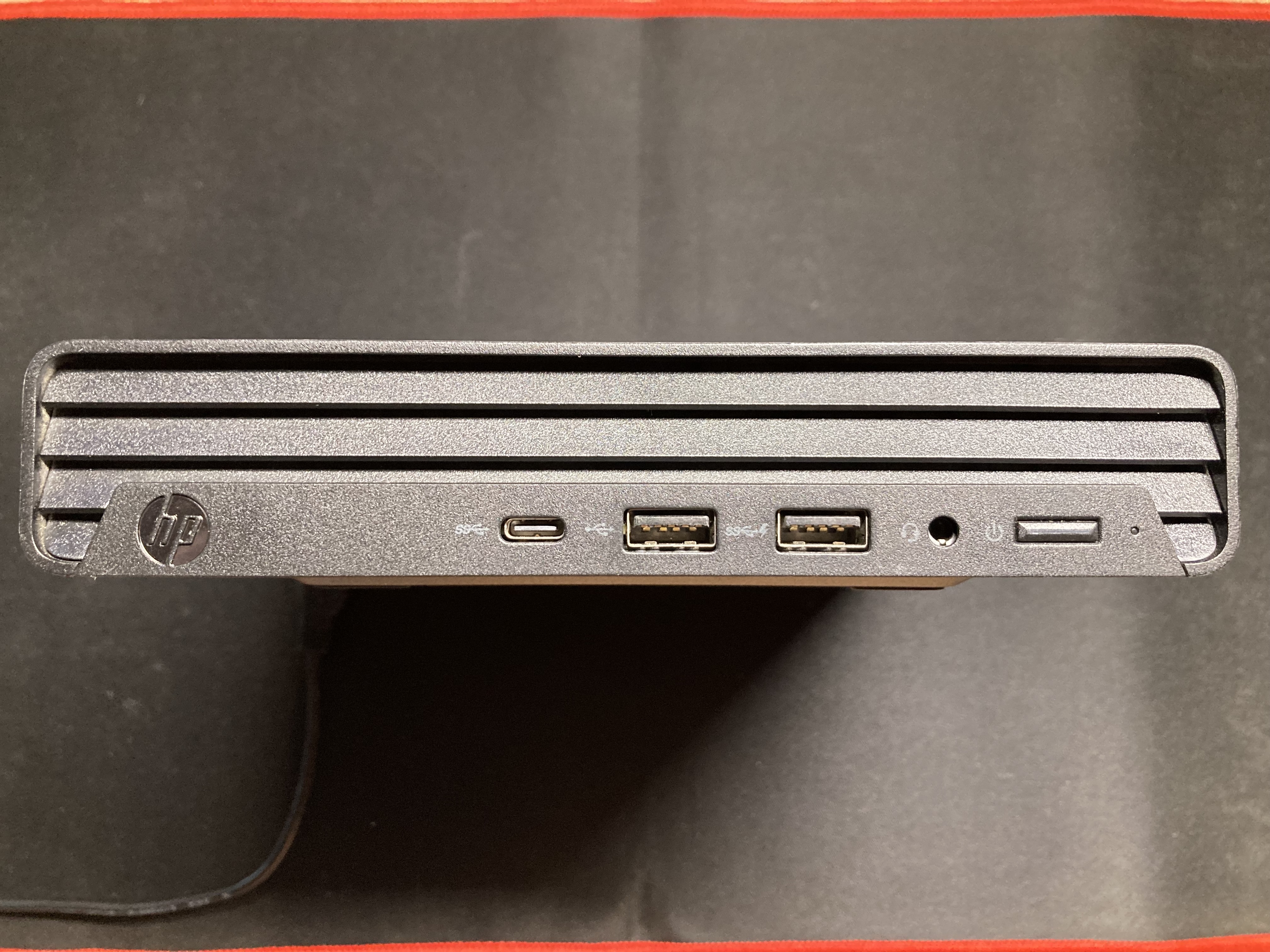
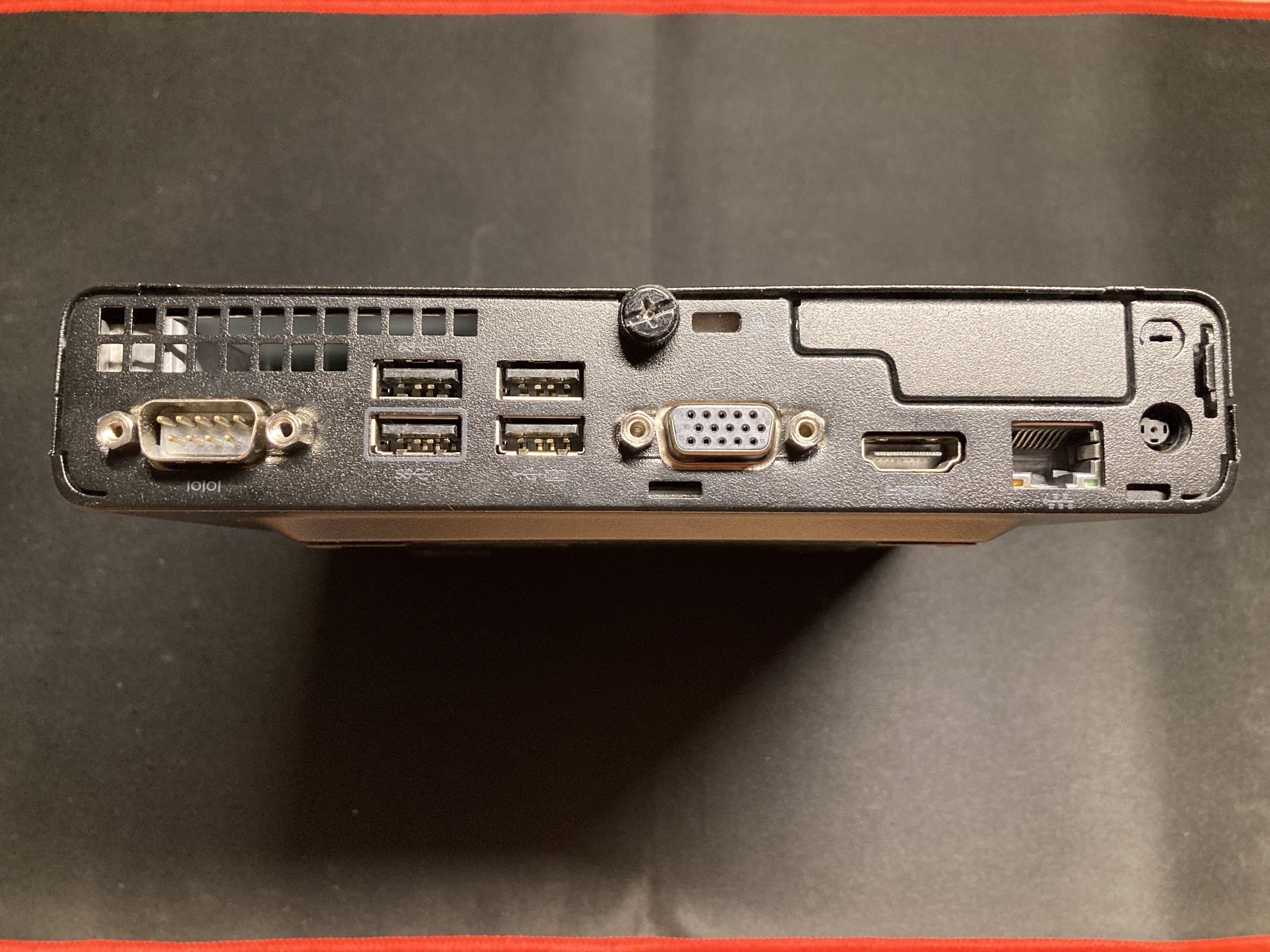
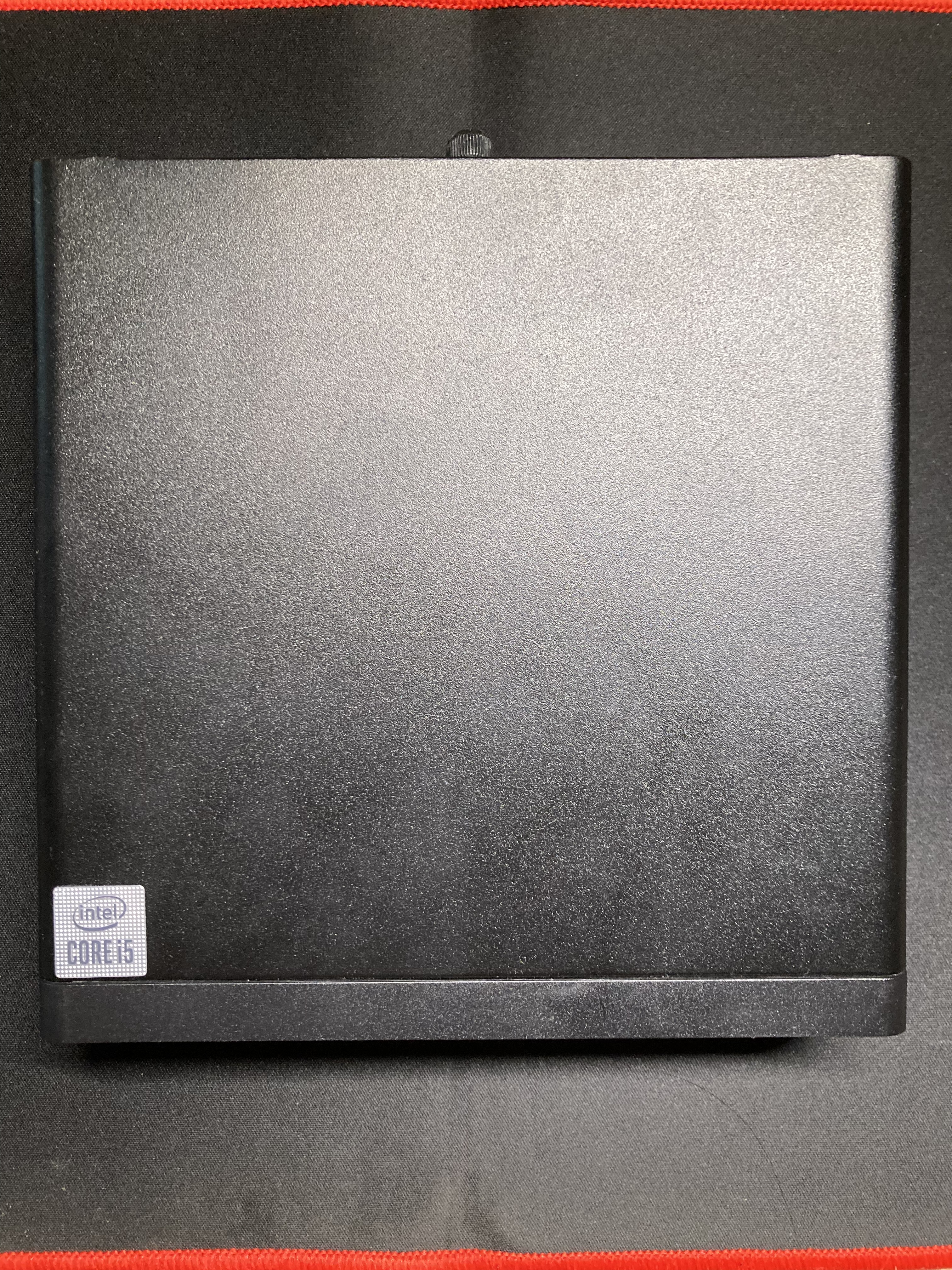

Why Not an Intel N100/N150 Mini PC? Link to heading
Before choosing the HP 260 G4, I had also evaluated the popular mini PCs with Intel N100 or N150 processors that can be easily found on Amazon or AliExpress. However, I rejected this option for several reasons:
- Cheap hardware: Most of these devices use inferior quality components to maintain competitive prices
- Cooling problems: Many models have inadequate heat dissipation systems, causing thermal throttling under load
- Soldered RAM: Often the memory is soldered to the motherboard, making future upgrades impossible
- Limited performance: The N100/N150 processors, while efficient, are significantly less powerful than the i5-10210U, especially for video transcoding that I might use with services like Jellyfin or Plex
- Limited support: Documentation and community support often poor compared to business hardware like HP
The Architecture: Proxmox + LXC + Docker Link to heading
I decided to use Proxmox VE as the main hypervisor, installing it directly on bare metal. I chose Proxmox because:
- Intuitive web interface to manage everything
- Native support for LXC containers and KVM virtual machines
- Integrated backup and snapshots
- Active community and excellent documentation
LXC Containers vs Virtual Machines Link to heading
For the services I want to host, I’ll mainly use LXC containers with Ubuntu, rather than complete virtual machines. The fundamental difference:
- VM (Virtual Machine): Simulates a complete computer with its own kernel, operating system and virtualized hardware. More isolation but greater resource overhead.
- LXC Container: Shares the host kernel but has its own isolated filesystem and processes. Much lighter in terms of RAM and CPU.
Inside each Ubuntu LXC container, I’ll install Docker to orchestrate individual services. This three-level architecture (Proxmox → LXC → Docker) allows me to:
- Isolate groups of related services in separate LXC containers
- Easily manage individual applications with Docker
- Make granular backups and quick snapshots
Services to Host Link to heading
- Immich - Self-hosted replacement for Google Photos: automatic photo backup, facial recognition, organization by places and dates
- Calibre Web - Ebook library management via web: web interface to manage ebook collection and Kindle synchronization
- Whisper / Coqui TTS - AI Speech Processing: convert epub to personalized audiobooks and take voice notes
- Navidrome - Self-hosted music streaming: Subsonic-compatible streaming server to access MP3 library from any device
- Home Assistant - Open source home automation platform: offline home automation, like turning off the air conditioner when I leave the house
- Gitea - Lightweight self-hosted Git server: private Git repositories for personal projects and code backup
Next Steps Link to heading
The homelab will mainly be my learning laboratory during the next period, the next steps are:
- External storage: Mount at least one external USB disk as a volume to store photos and media
- Backup strategy: Configure a complete backup system with weekly snapshots, encrypted and compressed locally, then synchronized with Filen (should be end-to-end encrypted, but you never know - better to encrypt client-side too)
- Restore testing: Verify that backups really work - as they say, you’re not really doing backups until you test them!
- Remote access: Configure Tailscale VPN for secure remote access
- Transfer: Once everything is tested, take the mini PC to my parents’ house where there’s fiber optics and unlimited data
→ Continue with: Proxmox Setup and Storage Configuration